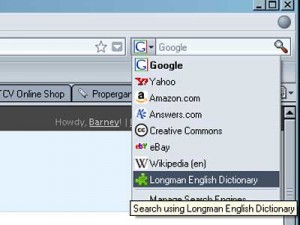If you use Firefox to browse the web you will probably know that it features a search box on its tool bar. This is usually set to Google when you first install the browser. However, if you click on the tiny down arrow next to the Google icon, you are presented with a list of other search providers. You can add to that list by clicking on Manage Search Engines at the bottom of the list. This gives you a dialogue box which includes a link inviting you to Get more search engines.
Click on this and you are taken to the Firefox add-ons website. Scroll through the list of search for Longman and you will find the add-on for the Longman dictionary. Click on Add to Firefox and you will be able to search the online version of the Longman Dictionary of Contemporary Dictionary via your toolbar.